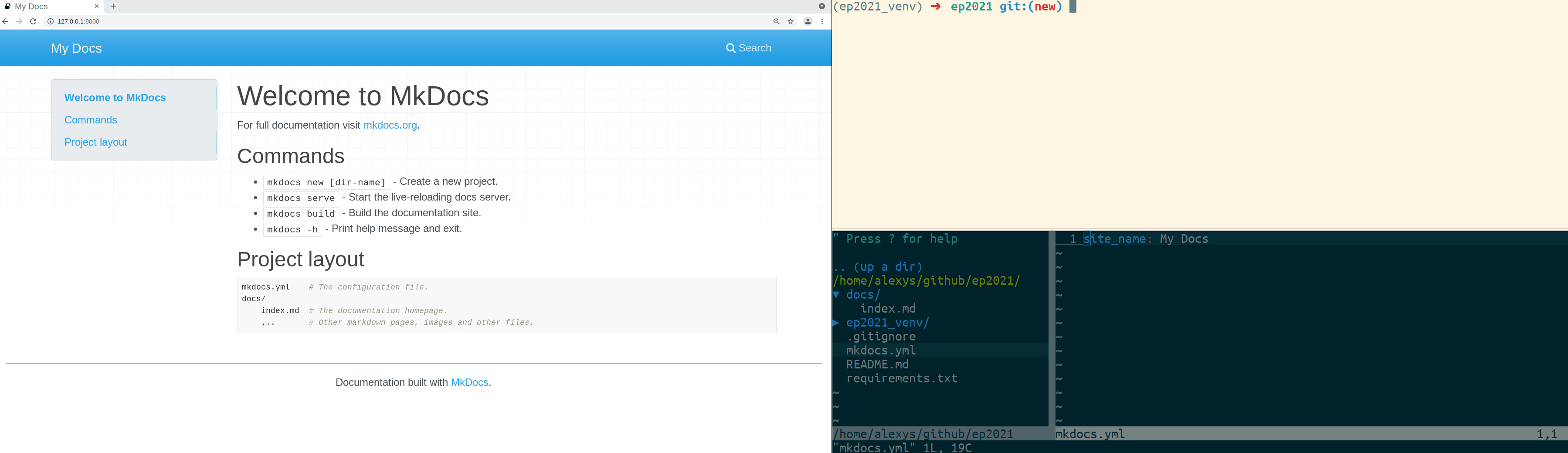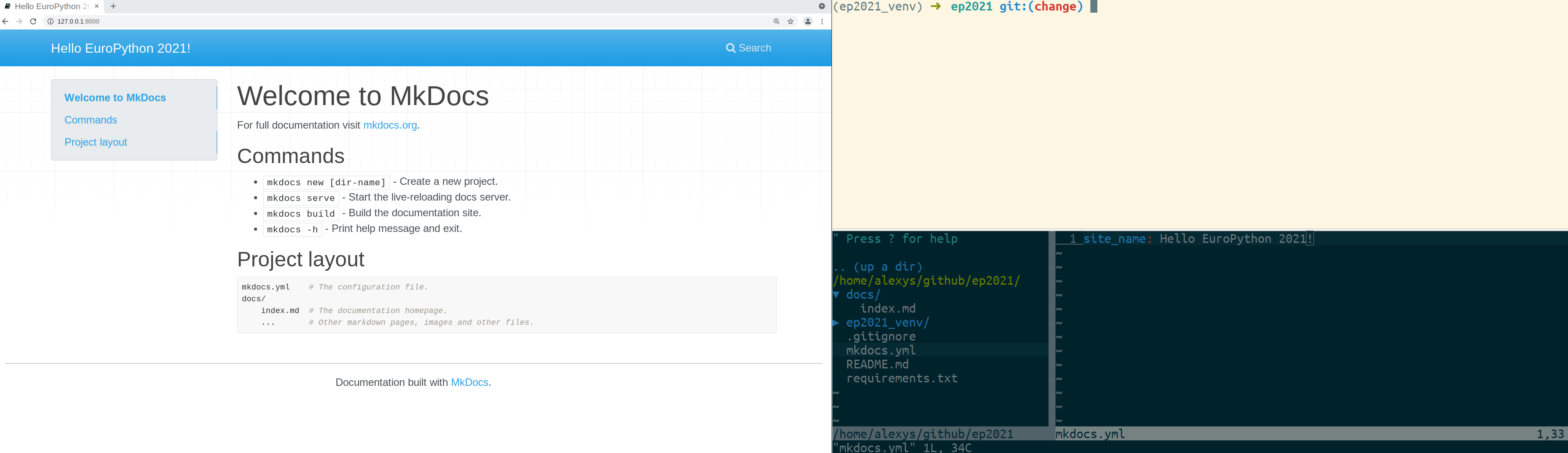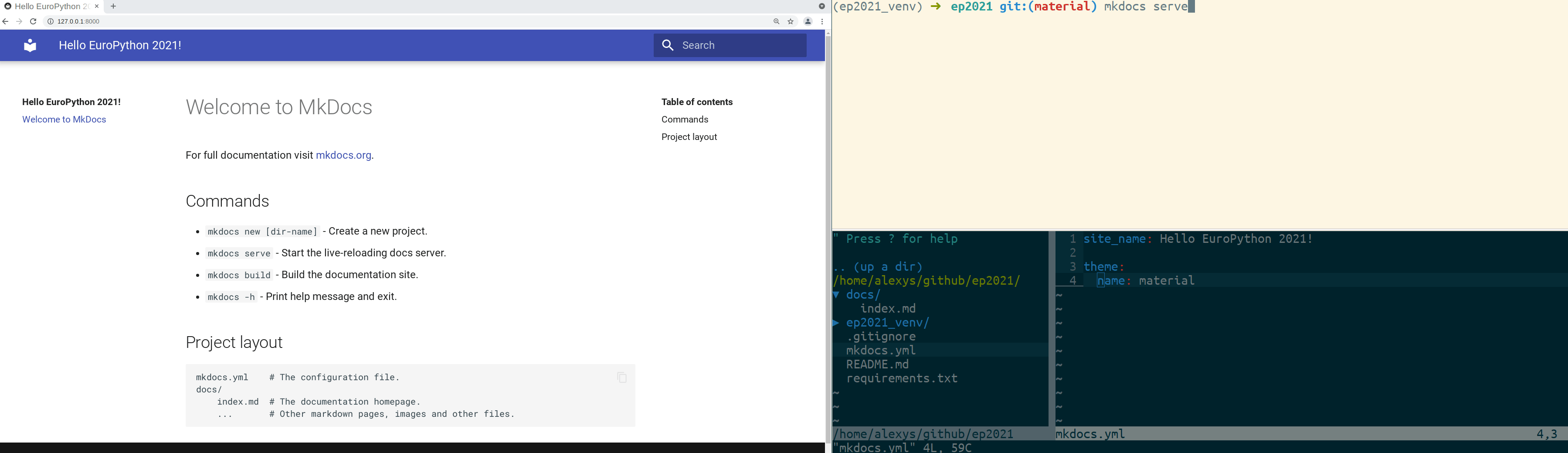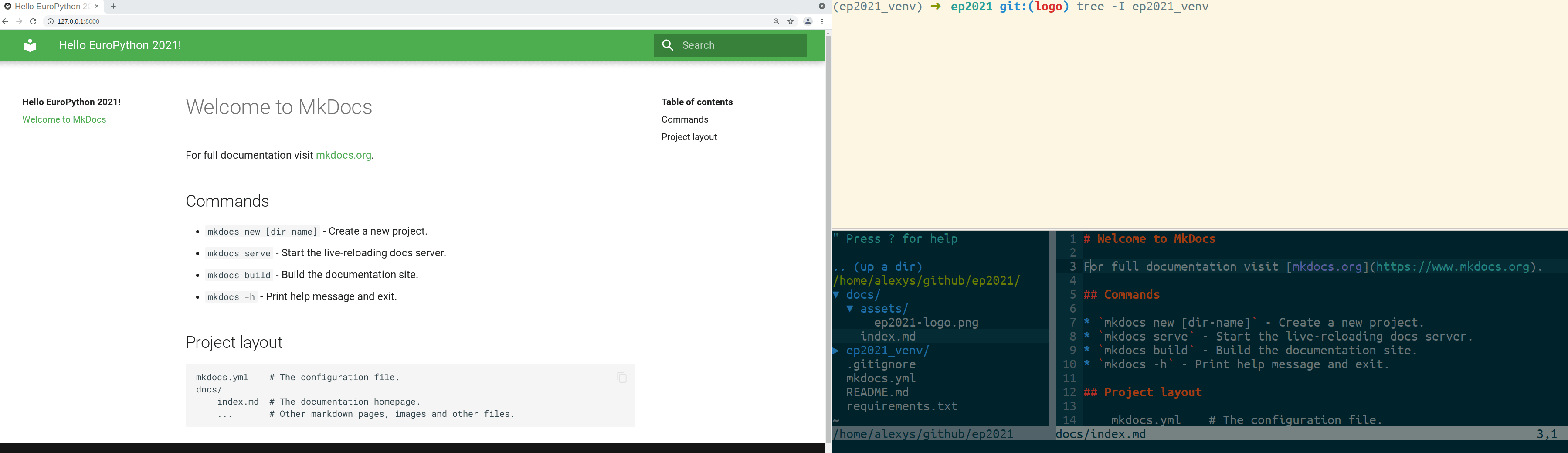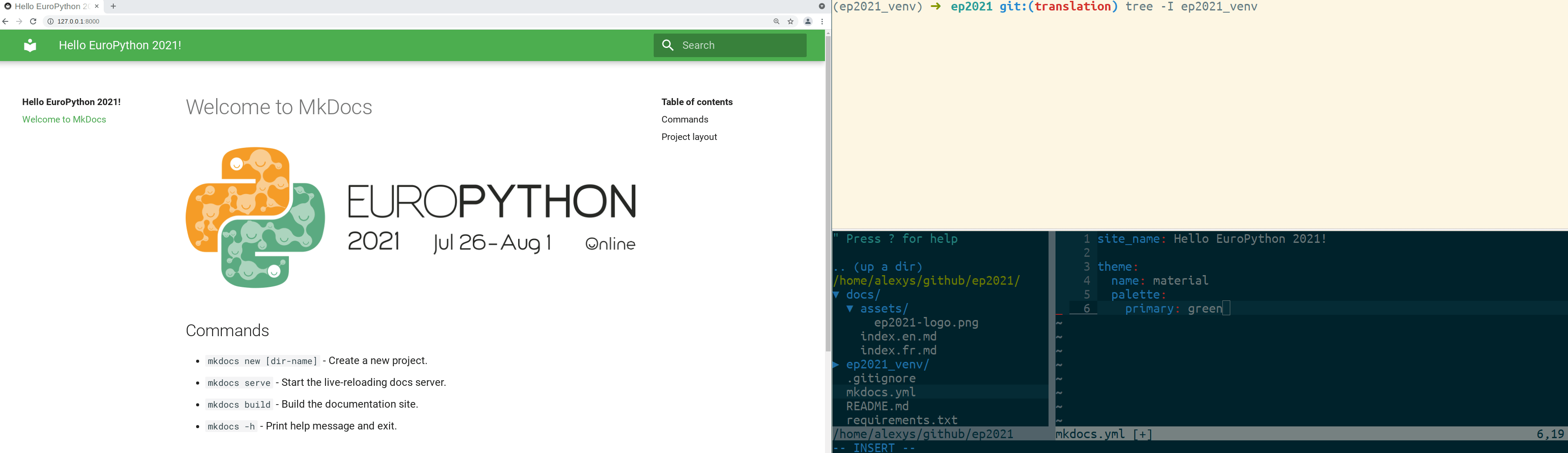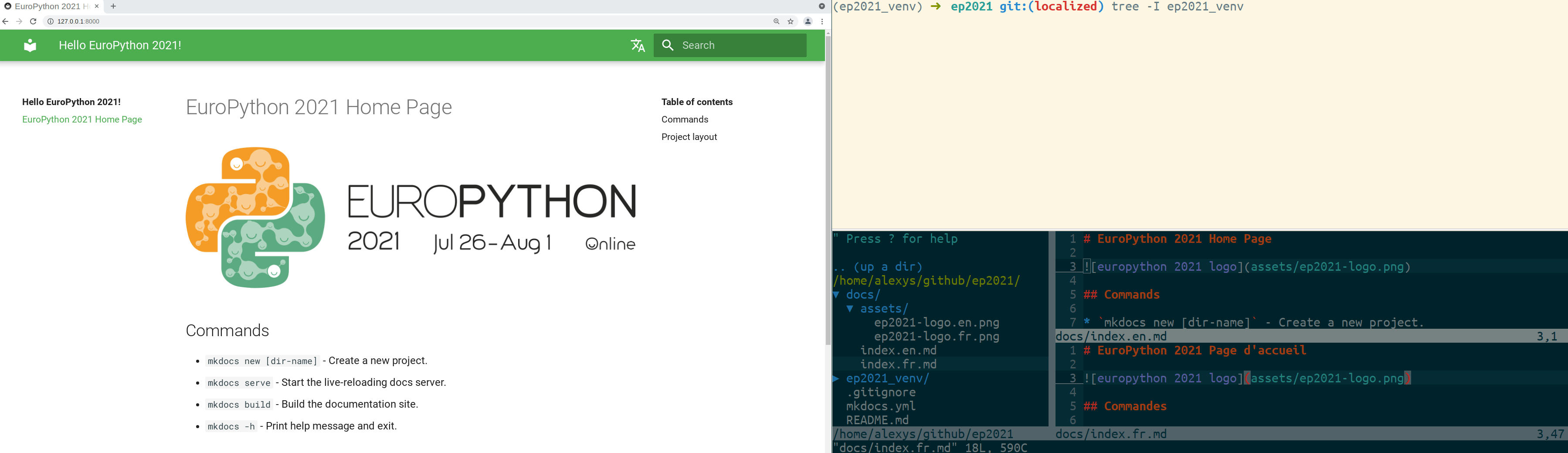Create beautiful and localized documentations and websites using MkDocs + Github¶
This is the web version of the talk I gave at EuroPython 2021. If you prefer the video format, it is available here.

Introductions¶
MkDocs¶
MkDocs is a fast, simple and downright gorgeous static site generator that's geared towards building project documentation.
Documentation source files are written in Markdown, and configured with a single YAML configuration file.
MkDocs is written in Python, its source code is easy to understand and we are open to contributions!
mkdocs-material¶
MkDocs sites can be themed, and while it comes with 2 built in themes, their look and feel is a bit dated and their customization is limited.
Here comes mkdocs-material, a Material Design theme for MkDocs that allows you to create a branded static site from a set of Markdown files to host the documentation of your Open Source or commercial project.
The mkdocs-material theme is by far the most popular theme of MkDocs as it is based on applying the Material Design principles to MkDocs generated sites.
It is customizable, searchable, mobile-friendly and supports 40+ languages.
i18n or l10n?!¶
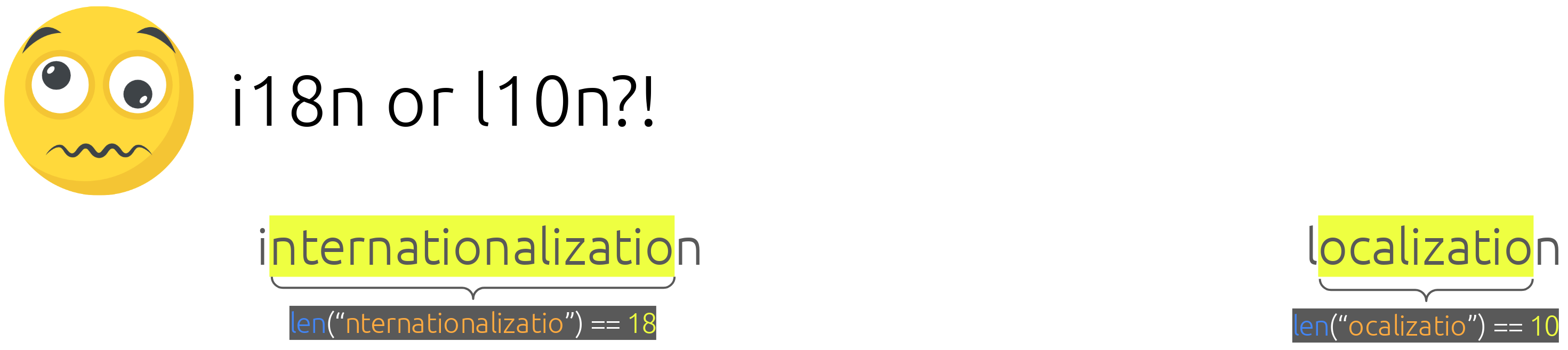
Warning
Defining i18n vs l10n is controversial so this is the rationale we adopted at MkDocs.
A benevolent debate on i18n vs l10n took place on mkdocs #774 where we settled that internationalization (i18n) will refer to the MkDocs core feature used to allow users to localize (l10n) their documentation.
Therefore MkDocs use the i18n term to refer to the fact that it supports theme text and dialogs localization (just like Jinja).
mkdocs-static-i18n¶
The mkdocs-static-i18n plugin allows you to support multiple languages of your documentation by adding localized versions of your files to your existing documentation pages.
It also allows you to build and serve localized versions of any file extension and automatically display localized images, medias and assets from your Markdown sources.
Check who's already using mkdocs-static-i18n here!
Github Pages¶
Warning
GitHub Pages is not intended for or allowed to be used as a free web hosting service to run your online business, e-commerce site, or any other website that is primarily directed at either facilitating commercial transactions or providing commercial software as a service (SaaS).
Websites for you and your projects hosted directly from your GitHub repository. Just edit, push, and your changes are live.
You get one site per GitHub account and organization, and unlimited project sites.
Free HTTPS with support for custom domain names.
Soft limitations:
- 1GB website
- 100GB traffic bandwidth per month
- 10 builds (deploy) per hour
Creating a multi-language MkDocs site¶
What we need¶
- A fork of https://github.com/ultrabug/ep2021
- A Python3 virtual environment:
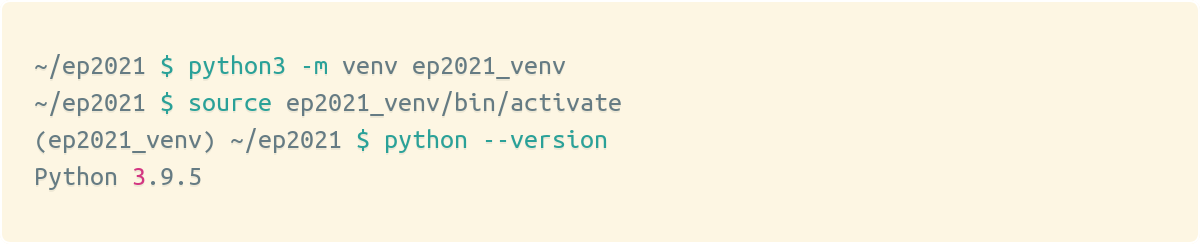
requirements.txt¶
Let's see what's inside our requirements.txt file and why.
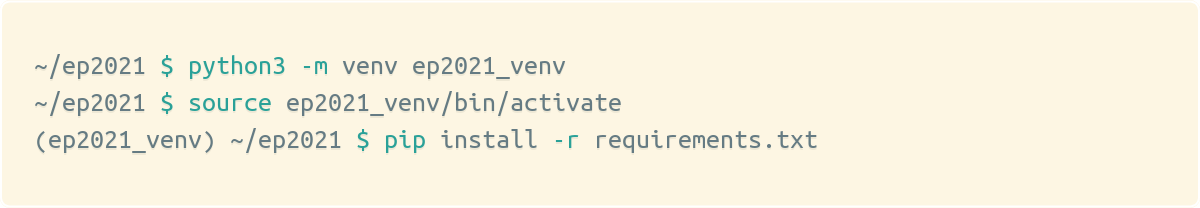
mkdocs >= 1.2.2¶
We do not need mkdocs[i18n] which adds support for built-in themes localization since mkdocs-material supports localization on its own.
mkdocs-material >= 7.1.11¶
We want a modern looking, responsive and highly customizable theme with built-in support for a language switcher.
mkdocs-static-i18n >= 0.18¶
Allows to localize our content pages by creating a .<language> prefixed version of any file to localize it automatically.
Localized MkDocs to Github workflow¶
-
Initialize our project
mkdocs new . -
Build and serve locally, open in browser
mkdocs serve -
Modify content, add assets and localize (translate) our website
- Local website is auto-refreshed on browser, we preview every modification we make live
- When done, commit and push changes
-
Deploy to Github Pages
mkdocs gh-deploy -
It's online!
Initialize our MkDocs project¶
mkdocs new .
Will create:
- an initial
mkdocs.ymlconfiguration file - a
docs/index.mddocumentation home page
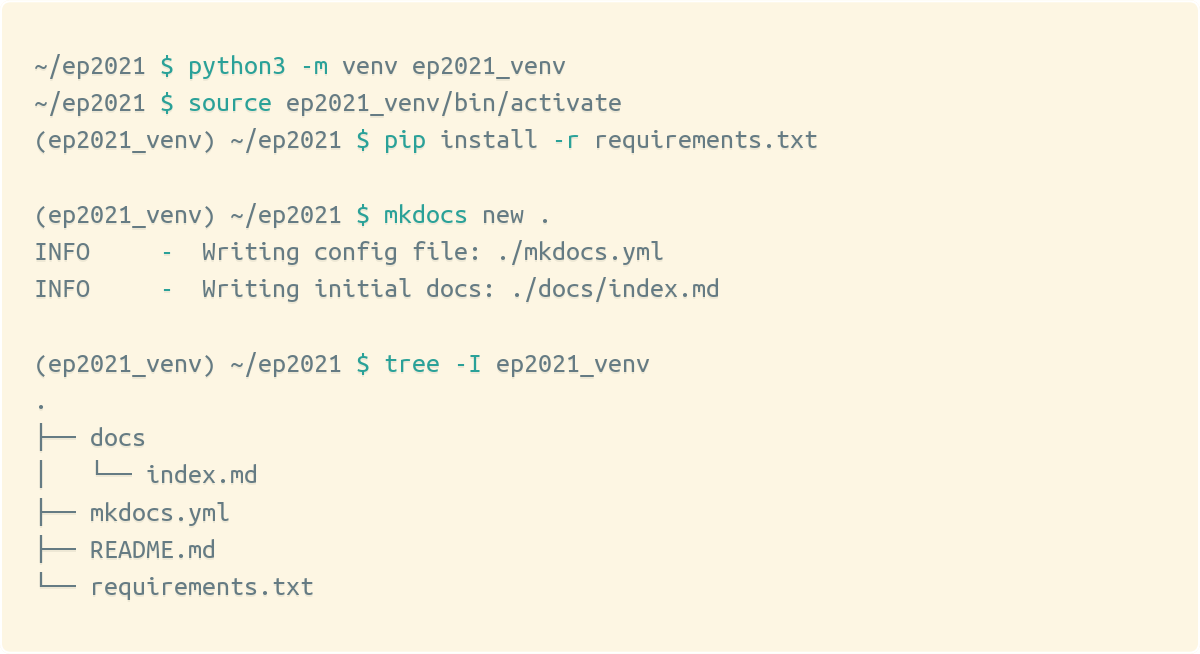
Tip
If you cloned my repository or use your own fork, you can get to this step
by checking out the new branch.
git checkout new
Preview our website locally¶
mkdocs serve
The above command will build our website and run a local web server so we can preview it directly on our browser.
Open this URL on your browser: http://127.0.0.1:8000/
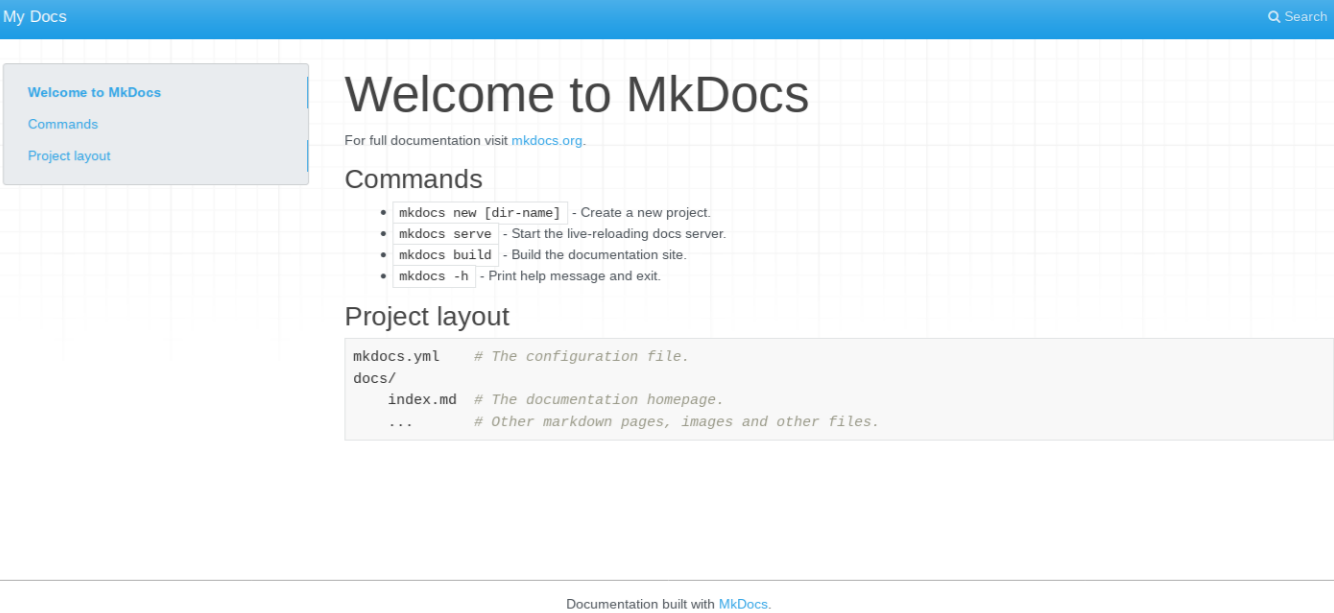
Changes trigger a refresh¶
mkdocs serve
Any change we make will trigger a rebuild and refresh our page in our browser!
Tip
If you cloned my repository or use your own fork, you can get to this step
by checking out the change branch.
git checkout change
Switch to mkdocs-material¶
theme:
name: material
Instantaneous switch from the default mkdocs theme to the beautiful and
feature rich material theme.
Tip
If you cloned my repository or use your own fork, you can get to this step
by checking out the material branch.
git checkout material
Switch to EuroPython colors¶
theme:
name: material
palette:
primary: green
The material theme is highly customizable, let's use EuroPython's green color palette.
Tip
If you cloned my repository or use your own fork, you can get to this step
by checking out the palette branch.
git checkout palette
Add images/assets¶
The docs/ folder is where we organize our content pages and assets.
Let's modify the home page and add the EuroPython logo.
Tip
If you cloned my repository or use your own fork, you can get to this step
by checking out the logo branch.
git checkout logo
mkdocs-static-i18n¶
Will create /<language>/ versions of our website!
plugins:
- search
- i18n:
default_language: en
languages:
en: English
fr: Français
Will generate those URLs:
-
https://ultrabug.github.io/ep2021/
default URL is the English version -
https://ultrabug.github.io/ep2021/en/
/en/ URL is also the English version, this is the same site as the / URL -
https://ultrabug.github.io/ep2021/fr/
/fr/ URL is the French version of our site
The plugin automatically configures:
- search plugin language and localized content indexation
- material theme language
- material theme language switcher in the header
Localizing our content¶
Let's translate and localize our website!
We localize the versions of our pages and assets by
suffixing them with `.
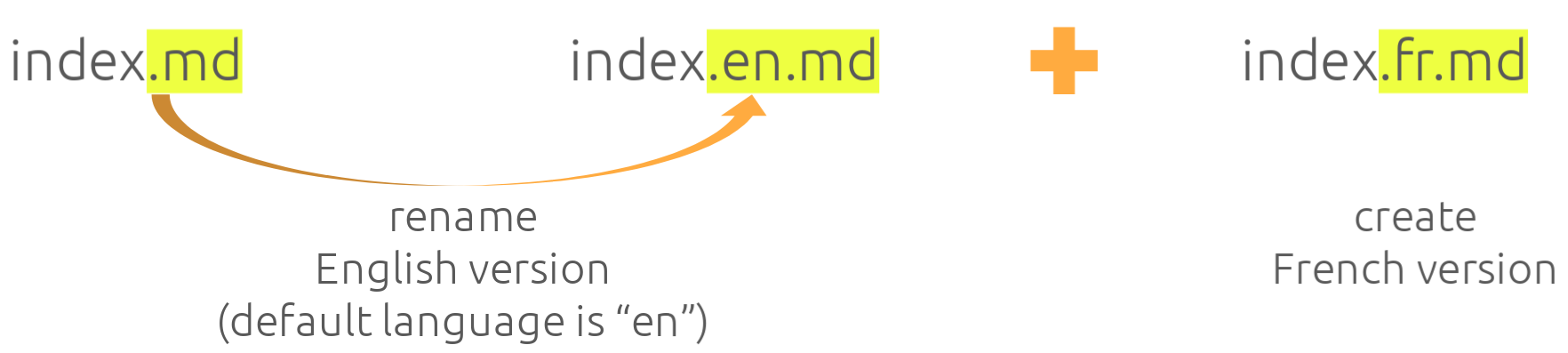
Tip
If you cloned my repository or use your own fork, you can get to this step
by checking out the translation branch.
git checkout translation
Let's see the content of the translated files:
index.en.md¶
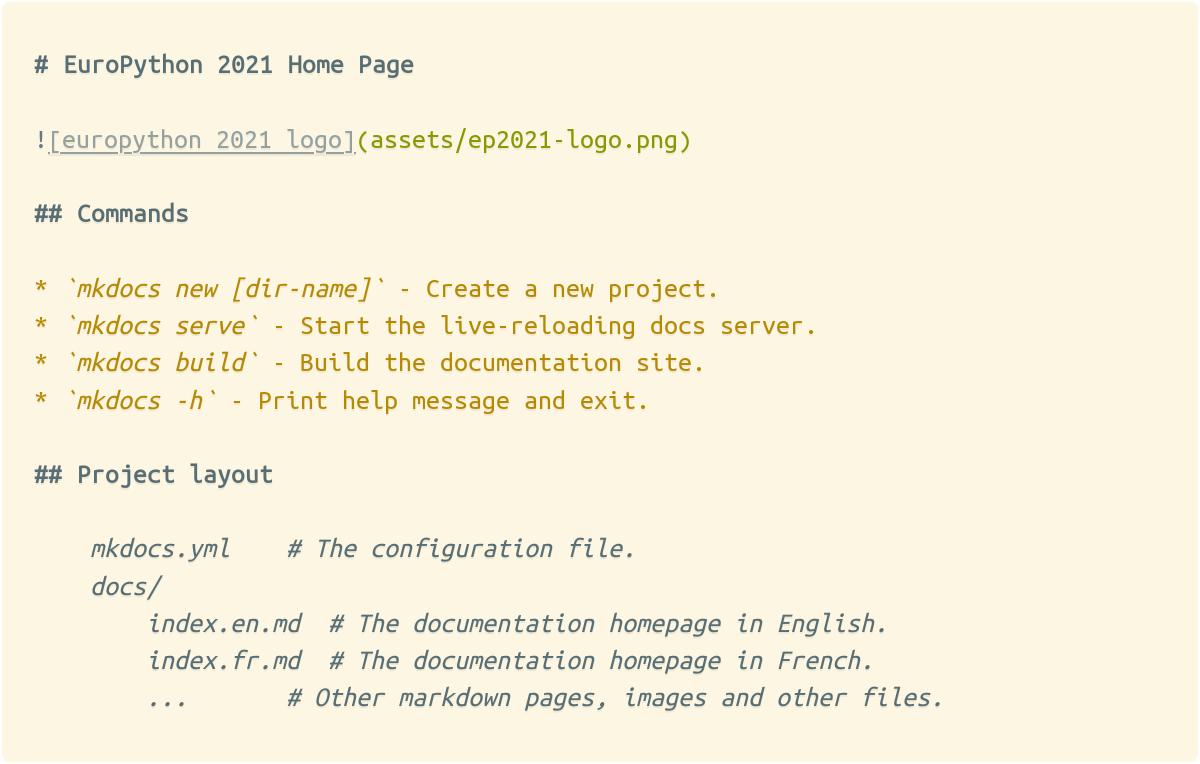
index.fr.md¶
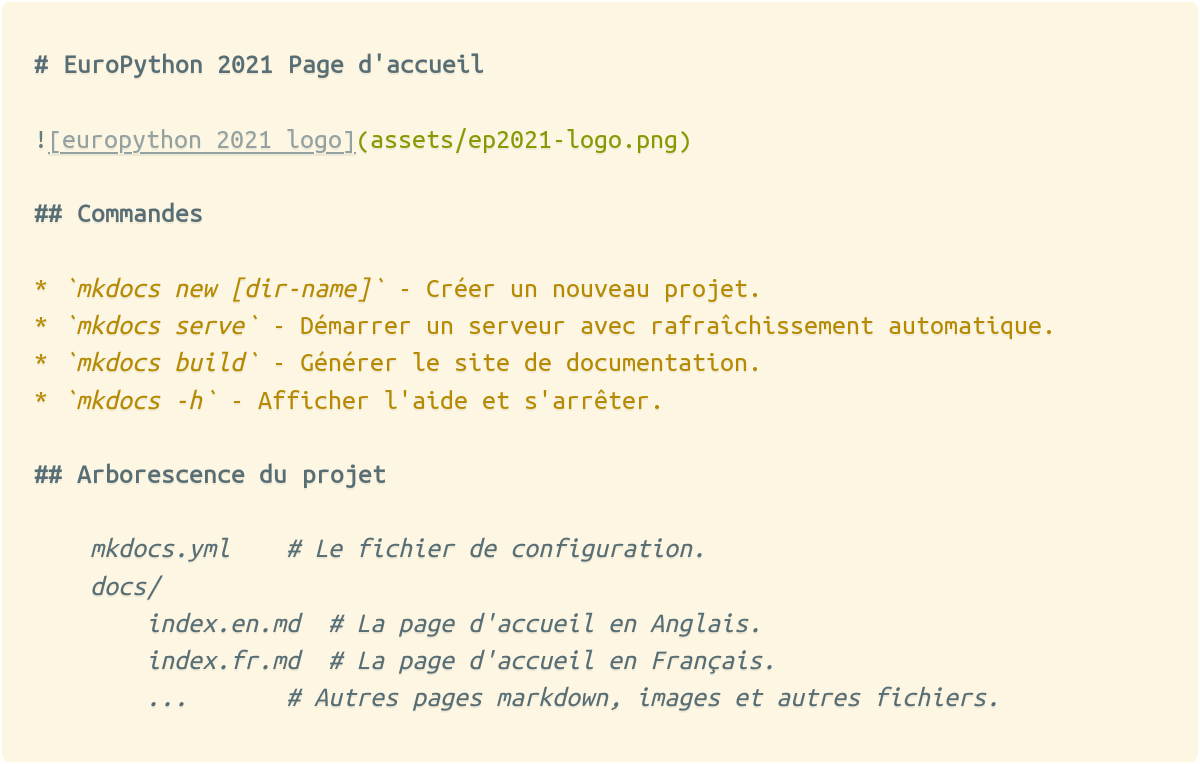
mkdocs-static-i18n demo¶
Automatic Markdown localization¶
Focus on translating, not referencing localized versions of your pages and assets!
Both index.en.md and index.fr.md refer to ep2021-logo.png in their
Markdown source:

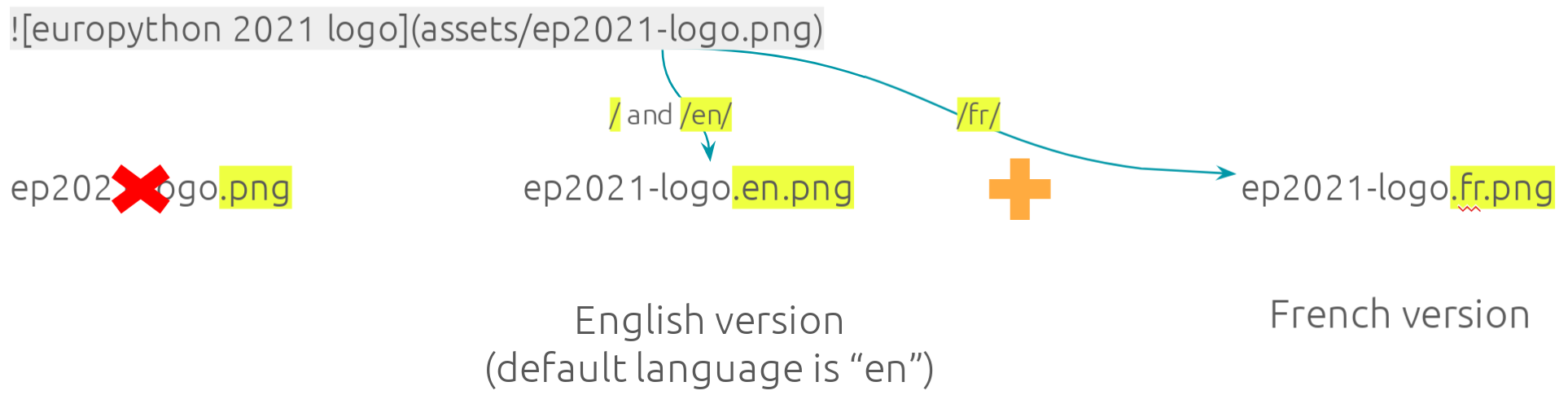
Tip
If you cloned my repository or use your own fork, you can get to this step
by checking out the localized branch.
git checkout localized
This means that the Markdown reference to the image will be localized automatically by the plugin!
Push our work to Github¶
git add
git commit
git push
We're done, let's commit and push our content to our Github repository.
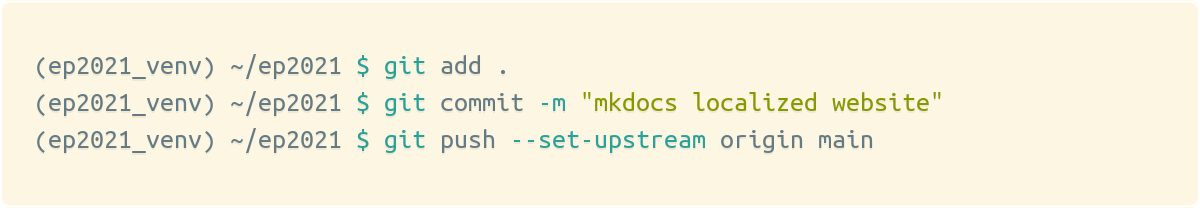
Build and deploy to Github¶
mkdocs gh-deploy
The above command will:
- Build our multi-language website
- Copy
site/dir to thegh-pagesbranch - Push the
gh-pagesbranch to Github
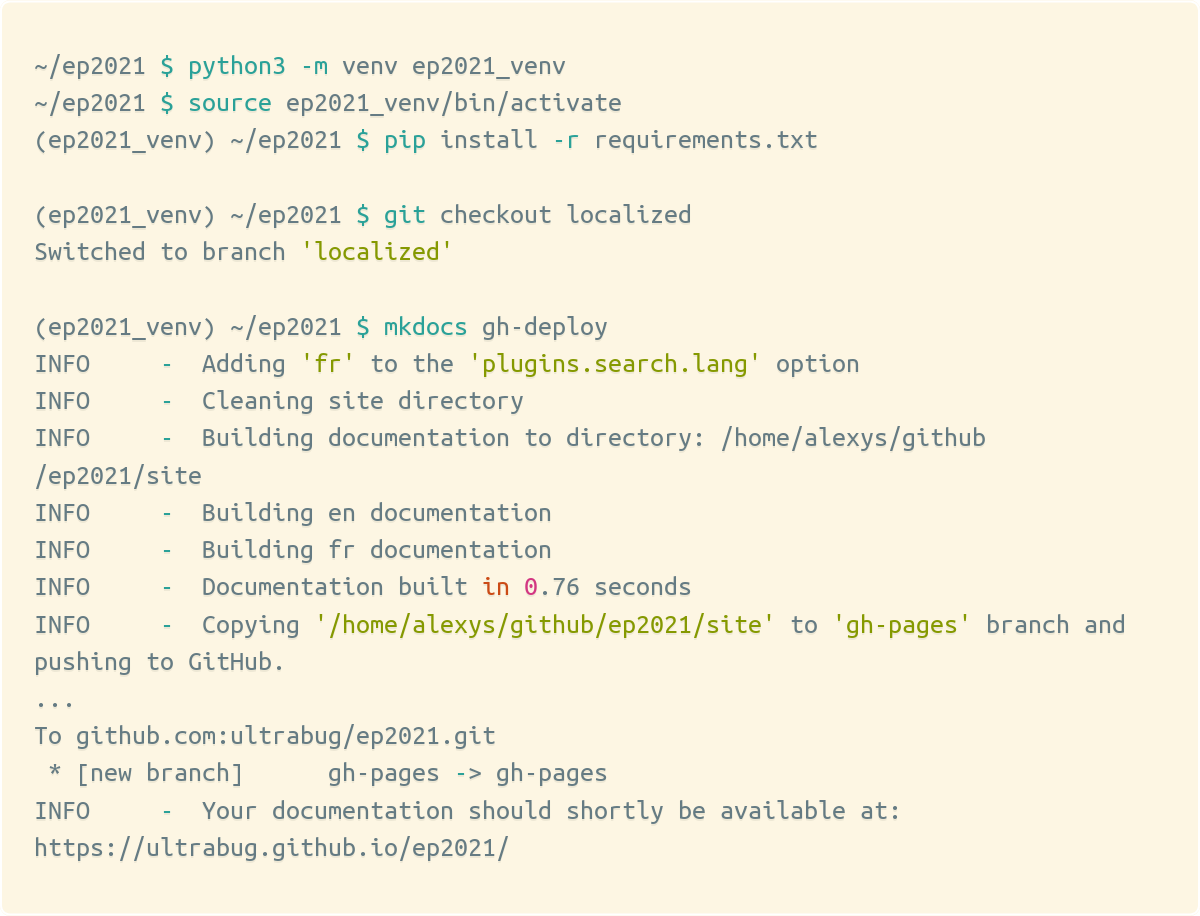
Github Pages is automatically configured¶
No configuration needed on your Github repository, it's done automatically.
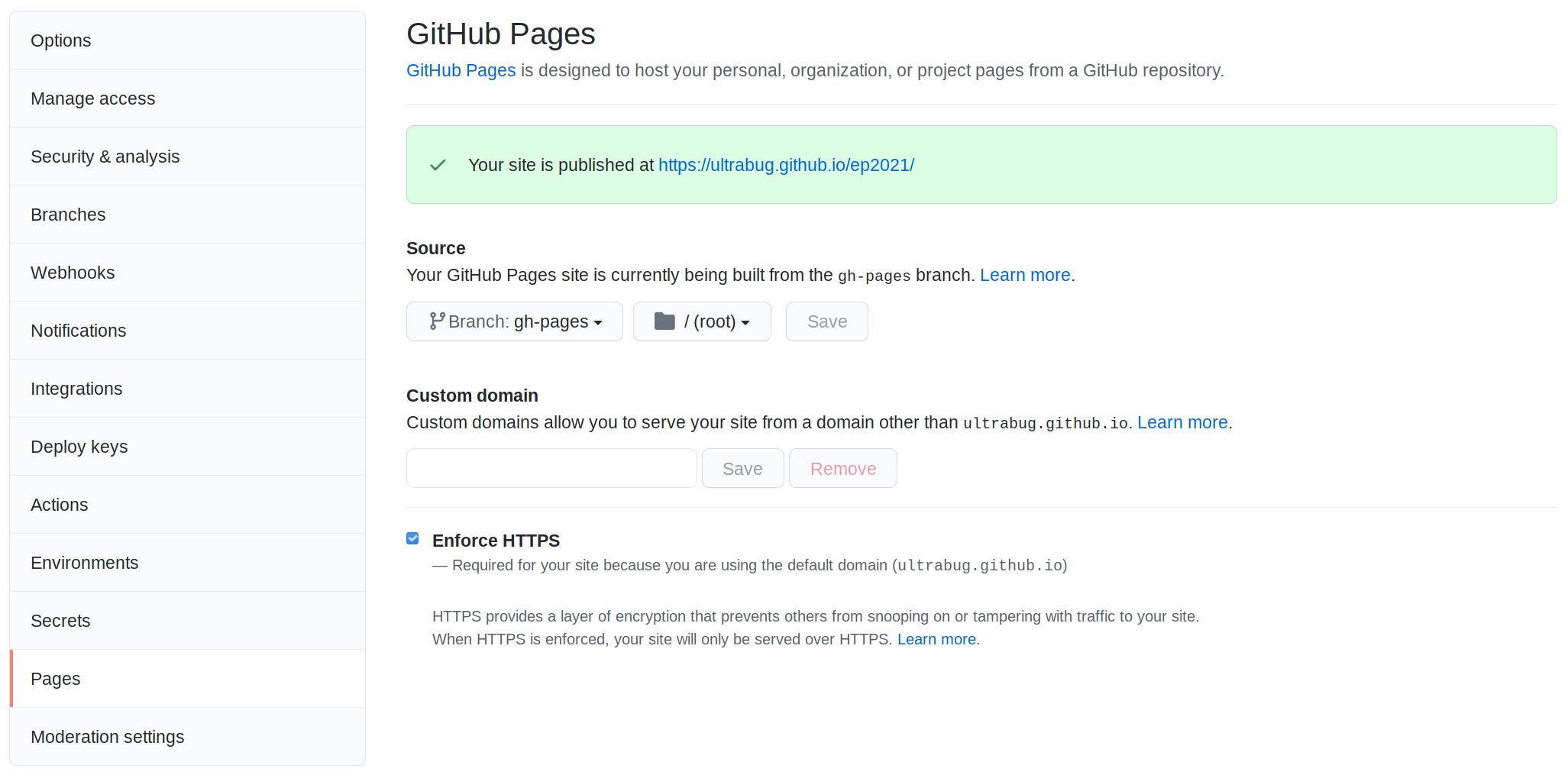
Our multi-language MkDocs website is online!¶
Check out your own URL or the https://ultrabug.github.io/ep2021/ website of this repository.
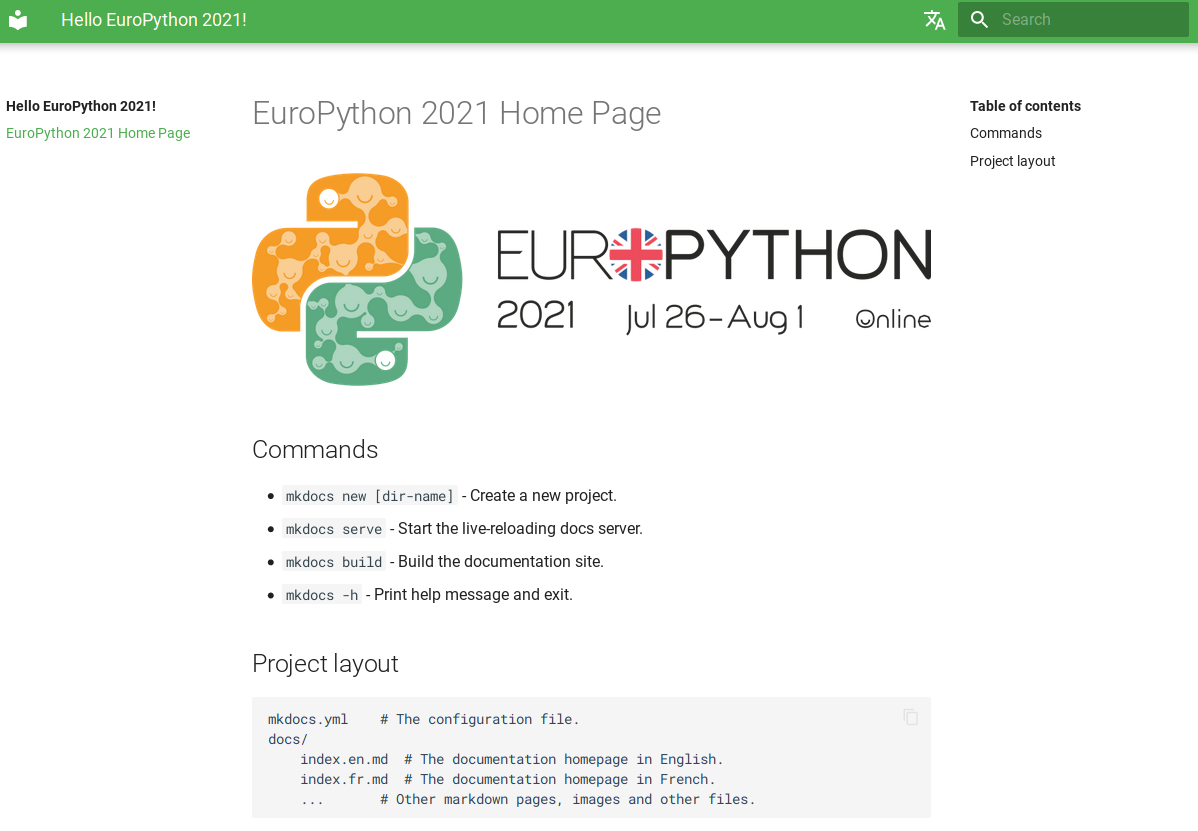
Automatic mkdocs gh-deploy¶
Let’s use Github Actions to run mkdocs gh-deploy for us automatically when we push new commits!
Create the file .github/workflows/gh-deploy.yml:
name: gh-deploy
on:
push:
branches:
- main
jobs:
build:
name: MkDocs Github Pages automatic deployment
runs-on: ubuntu-latest
steps:
- name: Checkout main
uses: actions/checkout@v2
- name: Set up Python 3.9
uses: actions/setup-python@v2
with:
python-version: '3.9'
- name: Install requirements
run: |
python -m pip install --upgrade pip
pip install -r requirements.txt
- name: MkDocs gh-deploy
run: |
git pull
mkdocs gh-deploy
Now every time we push new commits to the main branch, our website will be automatically deployed and refreshed on Github Pages!
Tip
If you cloned my repository or use your own fork, you can get to this step
by checking out the actions branch.
git checkout actions
Resources¶
Some useful and awesome MkDocs plugins¶
- MkDocs Wiki's Plugins list (community based)
- Plugin to handle URL redirections
- Plugin to handle navigation pages ordering in a very flexible way
- Plugin to hook your own functions without having to create a MkDocs plugin
Some useful and awesome Markdown extensions¶
Check out the sample mkdocs.yml available on the extensions branch!
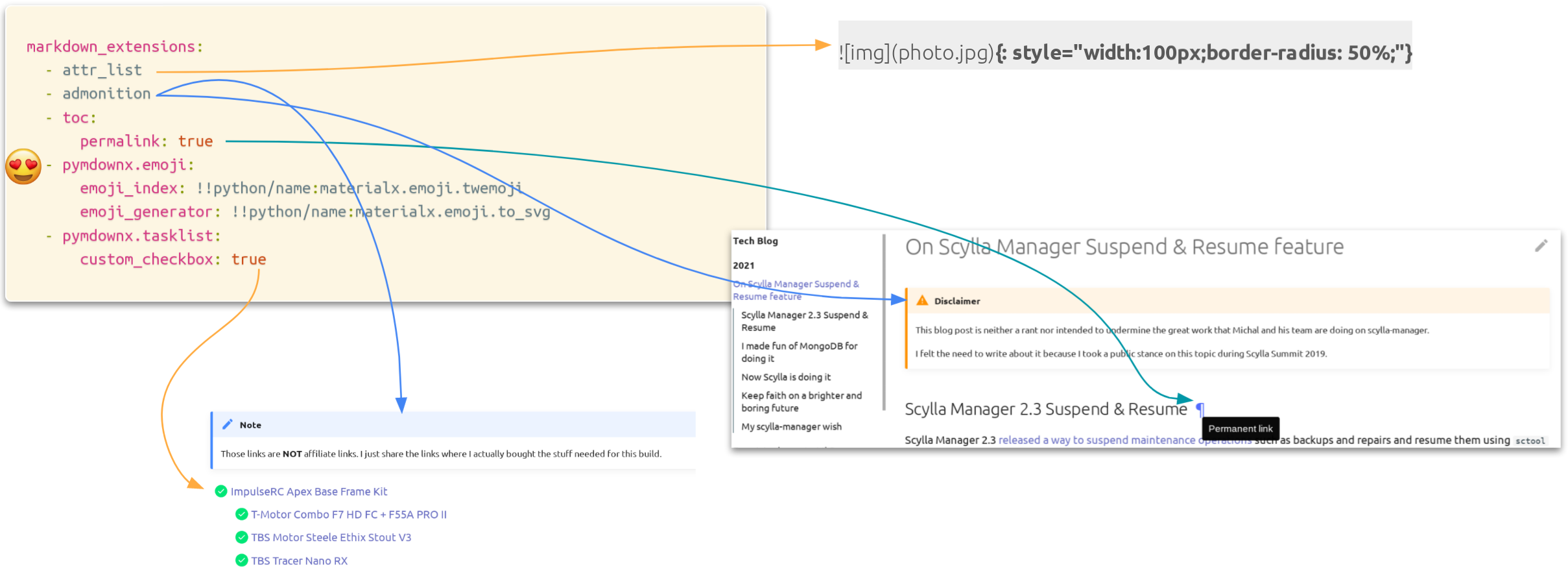
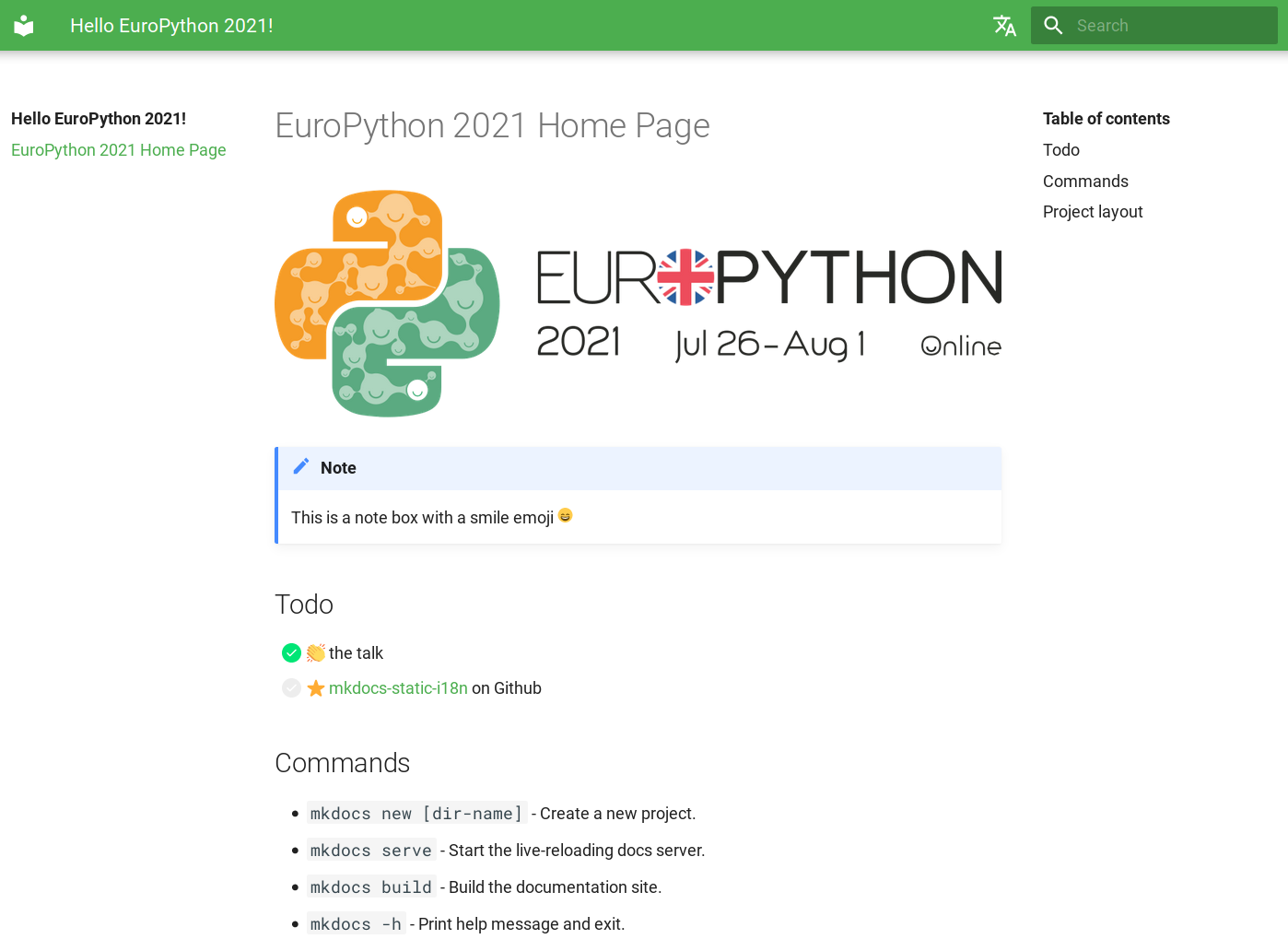
 Special thanks¶
Special thanks¶
- mkdocs:
@waylan@oprypin - mkdocs-material:
@squidfunk - mkdocs-static-i18n:
@Caetan95@Stanzilla@adamkusmirek - pymdown-extensions:
@facelessuser